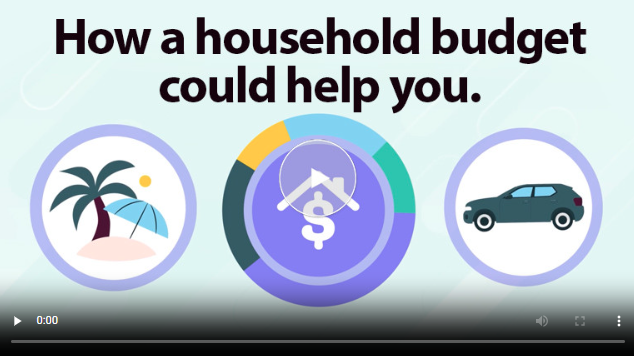If you are planning to travel out of your region during this holiday season, it is a great idea to set up travel alerts. When you let us know you are traveling, we won’t block your card when it is used in the areas you will be visiting. This will save you the frustrations of getting your debit card denied for possible fraudulent purchases.
If you are planning to travel out of your region during this holiday season, it is a great idea to set up travel alerts. When you let us know you are traveling, we won’t block your card when it is used in the areas you will be visiting. This will save you the frustrations of getting your debit card denied for possible fraudulent purchases.
To turn on travel alerts on your desktop:
To turn on travel alerts in your mobile banking app:
- Open your mobile banking app and log in
- In the top menu, click the MORE link
- Scroll down to the OTHER section and click on TRAVEL NOTICE
- You will be directed to a website with a form. Please fill out the information.
We also recommend you utilize our FREE Pioneer Card Control app. Set up alerts that will help you monitor your account transactions. Get notified when and where your debit card is used, set spending limits, prevent certain transaction types, and more!
Using your mobile banking app and our card control app will ensure a relaxing vacation. Remember, you can reach us via our online chat by clicking the chat link above or call us. Our support hours are 7 a.m. – 6:00 p.m. Monday-Friday and 9:00 a.m. – 1:00 p.m. Saturday. Call 575-624-5200.