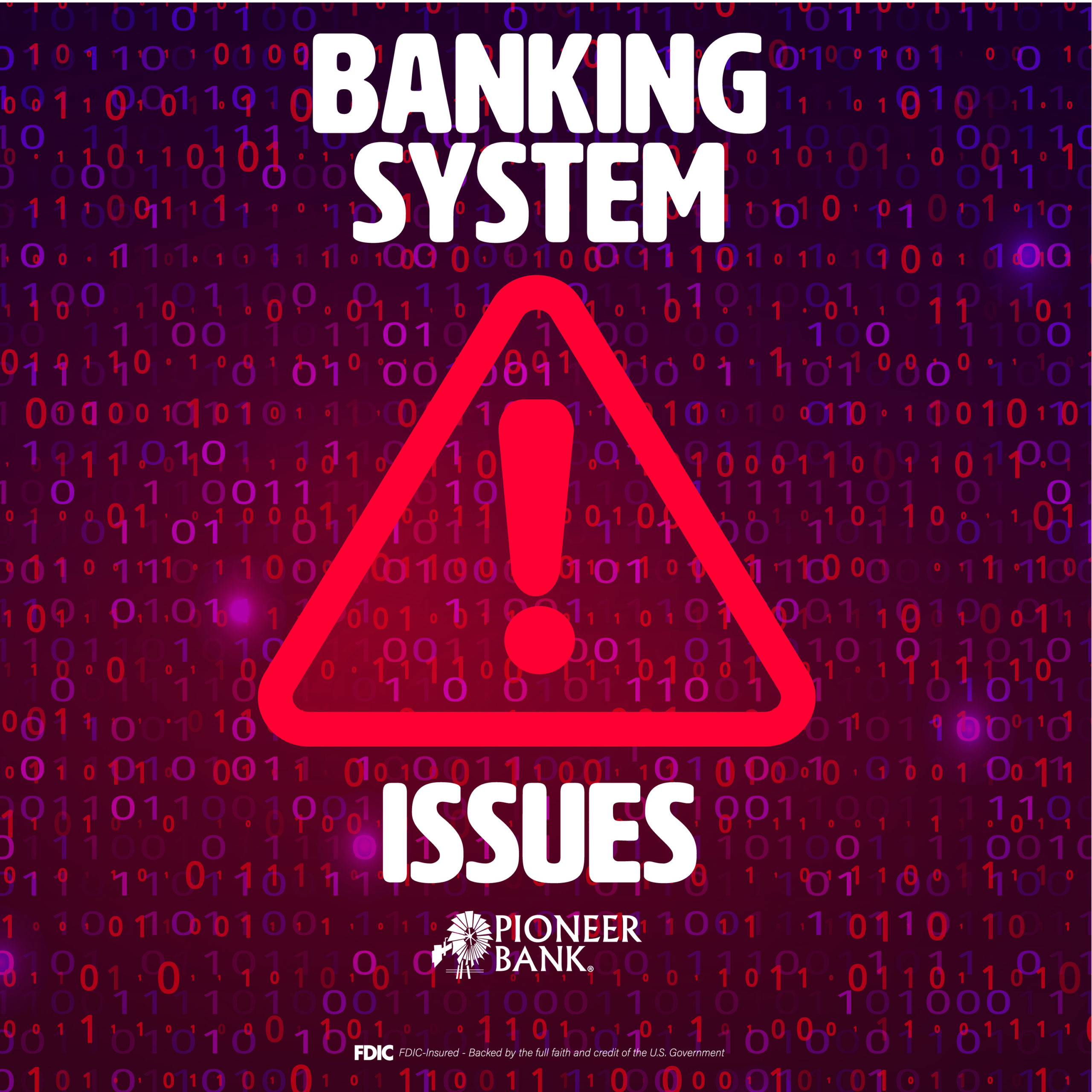If you are having trouble logging in to Online Banking in a web browser – and see the “spinning wheel of death” – please try these fixes before you call our Call Center for assistance. We are finding that many customers have issues but it is browser-related.:
- Try a different browser.
- If you are using a VPN, please try disabling it.
- Delete the cookies in the browser you are using.
- Clear the cache in the browser you are using.
- Delete your browsing history.
- For Safari, make sure the “Cross-Sight Tracking” is turned off.
- Try your browser in “incognito” mode.
- After trying steps 2-6 close the browser completely then restart it.
- If it still won’t work, try restarting the computer.
If you continue to have issues after trying these steps, please call us at 1-800-624-5200 so we can help you log in to Online Banking.